InstaZoom – Enlarge Instagram Profile Picture HD 100% Working
Download stories, highlights and profile pictures from Instagram.
smartFollower is not connected to Instagram™. We do not host Instagram content. All rights belong to the respective owners. We respect privacy - only download public content.
How do I download an Instagram profile picture via smartFollower?
#1
Enter the profile account name or URL in the search bar.
#2
Select "Zoom" to view it in full size.
#3
Tap the Download button. You can save the file completely anonymously and with high quality.
Download Insta DP for free
The profile photo downloader allows you to anonymously save files from Instagram to any of your devices. Thanks to our downloader you can enlarge and view your profile picture and even download it.
Do not install Instagram dp downloader to visit on your device. Unlimited downloads absolutely free.
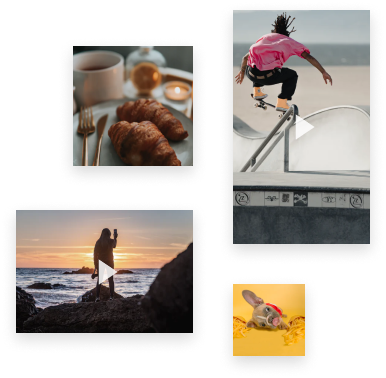
Frequently asked questions about InstaZoom
Yes, you do not need an account. Our application does not require installation and will help you find and download an image using only your browser.
Our service will help you view profile photos in the original quality in which the photo was uploaded.
For free. The only limitation is that you cannot download from private accounts.
The tool works both on a computer and on a laptop, and on a smartphone, iPhone or tablet, the main thing is to have Internet access.